OPUS Base Package
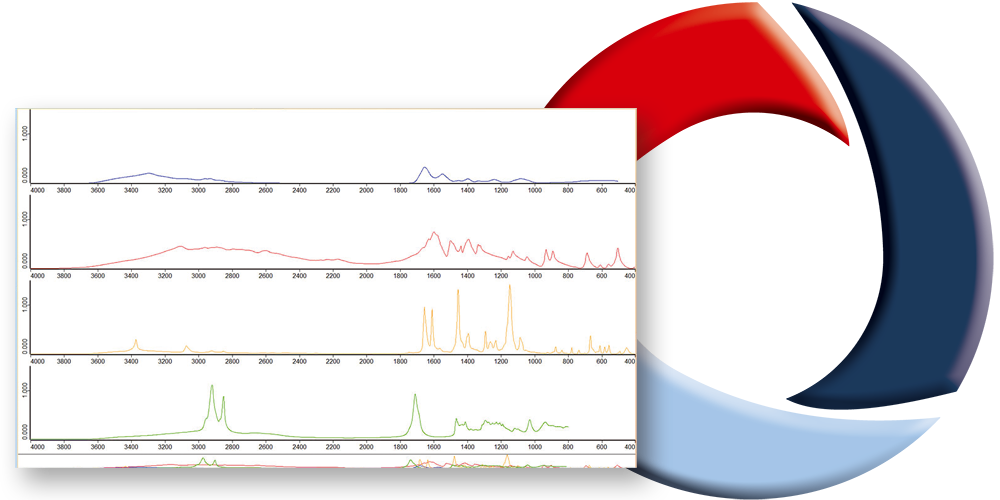
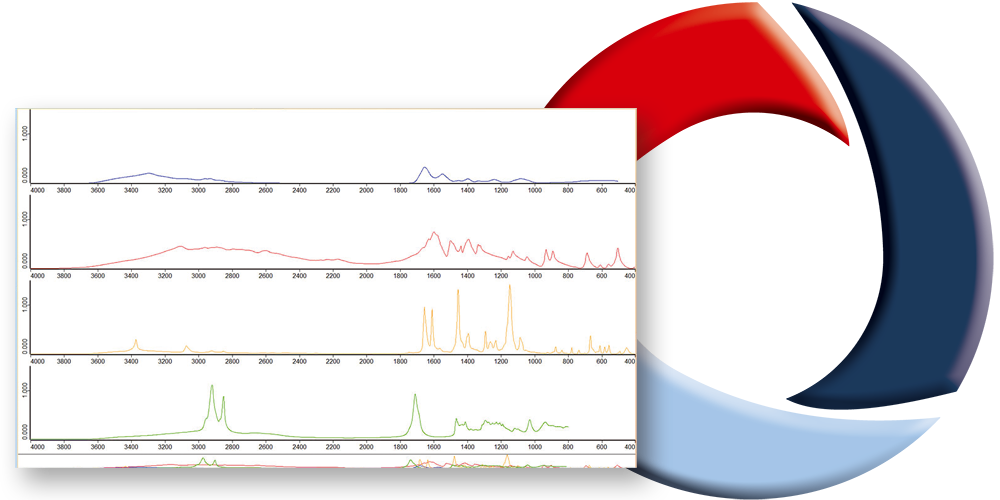
Features
The OPUS base package combines a wide range of functionality for analytical and research applications with intuitive design and highest flexibility.
Powerful evaluation, data processing and report generation functions and versatile programming interfaces contribute to the impressive functional range of the OPUS base package. On top of that many additional features make OPUS outstanding in terms of clearness, convenience and versatility:
- All-in-one OPUS File Format: find specific information within seconds since all data are stored in one and the same file including processing/evaluation results and history.
- Validation: OPUS is validated software, compliant to cGMP/GLP and includes multi-level user management, audit trail (history log) and electronic signatures. In its data integrity mode (see video), collected data is always safely stored and protected from unwanted or intentional infringement. Automated OQ and PQ spectrometer tests as well as permanent instrument status indicator and online monitoring of system components are included, validation manuals and services are available.
- Transparent Multi-Tasking: simultaneous measurement and data processing/evaluation with all active tasks clearly arranged and accessible e.g. by corresponding tabs.
- Versatile Data Export & Import: convenient export & import of the most common file formats, including e.g. JCAMP and ASCII.
- Powerful Spectrum Browser: all loaded spectra are clearly arranged allowing for easy access to all data blocks, parameters, results and history. Start multiple spectrum browser instances in parallel to keep the overview even for large number of spectra.
- Customizable Work Spaces: OPUS can easily be tailored to those menus and icons the user really needs and a selection of predefined work spaces for typical analytical and research environments is already included.
- Multiple & combined spectral Unit Axes: whether you prefer cm-1, nm, µm, eV, meV or THz, you have the choice how to display your spectra and may even combine two different units at the lower and upper x-axis.
- Various Functions for convenient daily Work:
- Automatic accessory recognition and consistency check of measurement parameters.
- Repeated measurement series & auto sampler support.
- Lab journal and Automated execution of calendar scheduled actions.
- Efficient alternative operation via right mouse button context menus.
- Online help, multimedia FT-IR tutorial and many more…
OPUS Base Package
Evaluation
Certainly measuring good quality spectra is an important precondition but what finally really counts is extracting the desired information. Therefore the OPUS base package includes many valuable evaluation functions addressing both standard and research applications.
- Quantification (Lambert-Beer’s Law) and Integration: conveniently apply existing methods for quantitative analysis or interactively set up your own new methods.
- QuickCompare: confirm identity/quality e.g. of incoming goods by automated comparison against reference material spectra. Intuitive and interactive method setup with access to all parameters of interest.
- Spectrum Search (Library Search): comparison of query spectrum and library spectra using Bruker’s unique peak based standard algorithm or classical point-to-point correlation.
- Residual Search (Library Search): automated subtraction of a library spectrum for identification of additional bands in the sample spectrum.
- Internet Search (Library Search): online search for any info term of a library spectrum.
- Peak Pick: automatic determination of peak positions and creation of peak lists, interactive sensitivity and threshold adjustment.
- Curve Fit: interactive fit function for Lorentzian, Gaussian and mixed band shapes with powerful parameter optimization algorithms.
- Thickness: thickness determination of thin layers and coatings from interference fringes with automatic sensitivity optimization.
- Multi Evaluation: powerful tool allowing for sequential multi-step evaluations or hierarchical evaluation cascades including conditional steps and alarm values. Multi Evaluation may consist of nested Lambert-Beer quantification methods as well as combinations of identity and conformity test and multivariate quantification methods. Moreover, it is posiible to calculate components from existing quantification methods.
OPUS Base Package
Data Processing
In some cases spectra preprocessing may be required before the desired information can be extracted by evaluation. Also for such scenarios OPUS offers a comprehen- sive tool box with powerful and easy to use processing functions.
- Advanced ATR Correction: enables compatibility of ATR and transmittance spectra, regarding peak positions and intensities. Including a unique algorithm even allowing for the analysis of dark strongly absorbing samples with ATR crystals of low refractive index (e.g. ZnSe, diamond).
- Powerful Spectrum Calculator: allowing for various mathematical operations on spectra and even on 3D spectra, with intuitive hand calculator design.
- Interactive Subtraction: important tool to compensate e.g. for the spectral contribution of solvents, matrix materials, substrates etc. by comfortable interactive subtraction with adjustable scaling factor and result preview.
- Customized Data Processing: add your favorite processing function to the measurement parameters such that it is automatically applied after each measurement. Conditional execution of user defined combinations of functions by powerful and utmost flexible OPUS macros.
- Atmospheric Compensation: effectively suppresses the unwanted influence of atmospheric H2O and CO2 absorption.
- Versatile Baseline Correction: scattering correction e.g. for tilted transmittance spectra of rough samples, rubber band and concave rubber band correction for spectra with twisted baseline. Both automatic and interactive execution with manual baseline point definition.
- Wide Range of further Functions: normalization, derivative, conversion of spectral units and spectra types, merge spectral ranges, extrapolation, various Fourier transformation tools, Kramers-Kronig transformation and many more.
OPUS Base Package
Reporting
Once the data is evaluated it is a common wish to summarize the main results in a report, providing a condensed and well-arranged overview of the analysis. With the Analysis Report Generator (ARG) OPUS provides an appropriate solution to meet also this requirement.
- Interactive Setup: configure content and appearance of your analysis report interactively.
- Individual Layout: choose your preferred layout options such as font and font size and include your own company logo.
- Embedding of Spectra Plots: add those spectra plots to the report which are really relevant to you e.g. depending on evaluation result ("OK" or "not OK" etc.).
- Selective Access to Parameters and Results: choose which parameters and results shall be included in the report by accessing the corresponding blocks of the OPUS file.
- Output Format Options: direct printer output, export to PDF or CSV spreadsheet format, compatible with e.g. MS Excel and Origin etc.
OPUS Base Package
Programming
For the realization of customized measurement, processing and evaluation procedures, OPUS offers an extremely powerful macro engine and VB script abilities. But also for communication with other programs there exist suitable interfaces.
- Powerful Macro Engine: an OPUS macro can incorporate virtually all OPUS functions as well as conditional combinations of them. Thus OPUS macros allow defining customized work flows and can be made available to others as OPUS toolbar icons or menu entries.
- Interactive Macro Editor & Wizard: also unexperienced programmers familiarize themselves fast with this editor. E.g. existing OPUS functions can simply be inserted into the code by clicking on the corresponding function icons. In addition for non-programmers a completely graphical editor with macro wizard is included.
- Further Macro Highlights: Macro Debugger, Syntax check and automatic correction option. Compilation into binary macro format for faster execution and to protect the macro content from unauthorized persons.
- Visual Basic Script Engine: also VB scripts can be executed within the OPUS environment, allowing for even more flexible interaction objects. Furthermore OPUS also includes a graphical VB script editor for modification of existing or creation of new VB scripts.
- DDE Interface: dynamic data exchange for communication/connection with other programs such as e.g. LabVIEW. Furthermore an OPC based LabVIEW virtual instrument is available on request.
- Further Interfaces: pipe communication, http server and OPC server (basic version).
- Related Topics:
- OPUS database capabilities
- Solutions for process integration