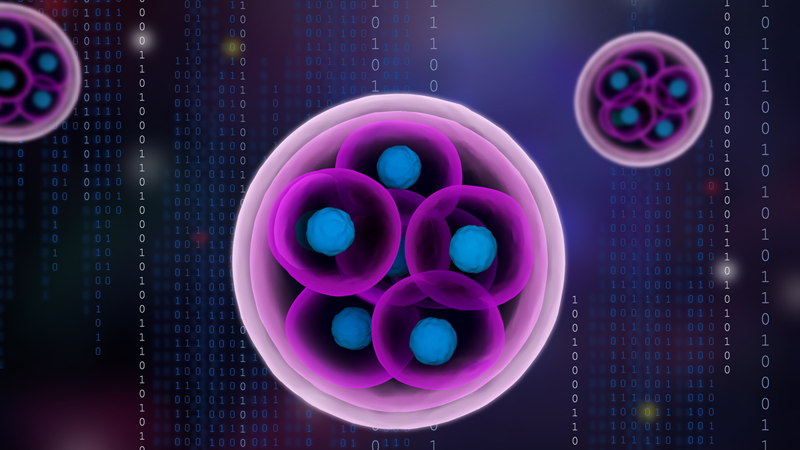Tech Note: Flatfield Correction in Light-Sheet Fluorescence Microscopy
Flatfield Correction in Light-Sheet Fluorescence Microscopy
Bruker’s Luxendo light-sheet microscopes utilize industry-leading selective-plane illumination microscopy (SPIM) technology for studies in a wide range of biological fields. Using LuxProcessor for image processing and the Flatfield Module for flatfield correction allows researchers to remove non-uniformities from acquired images.
In this technical note, readers will learn about the process and advantages of flatfield correction in light-sheet fluorescence microscopy. Bruker’s LuxProcessor and Flatfield Module eliminate non-uniformities to achieve efficient and artifact-free image reconstruction. This technical note will elaborate on the steps of acquiring a correction image, computing a multiplication layer, and applying the correction to sample images.
Readers can expect to learn more about:
- The purpose of flatfield correction
- Steps to take for applying flatfield correction
- Benefits of flatfield correction
- Application example using this imaging technique
KEYWORDS: Flatfield Correction; Light-Sheet Fluorescence Microscopy; Single-plane illumination microscopy (SPIM); Artifact-Free Reconstruction; Imaging Processing
Light-sheet fluorescence microscopy, or single-plane illumination microscopy (SPIM), is a powerful imaging technique that allows the visualization of large biological specimens. In an ideal scenario, the acquired images exhibit a flat and homogeneous intensity across the entire field of view (FOV). In practice, however, the properties of the detection optics and illumination characteristics can cause local intensity fluctuations across the FOV. For instance, the detection objective may cause noticeable intensity reductions from the center to the edges of the FOV, called vignetting.1 This effect is most pronounced if multiple images are stitched together, which can lead to a checkerboard pattern in fused images. To overcome vignetting, flatfield correction can be applied after image acquisition to enhance image quality, visualization, and image analysis. This technical note discusses how Bruker’s Luxendo light-sheet microscopes create a uniform artifact-free reconstruction using LuxProcessor for image processing and the Flatfield Module for flatfield correction.
How Does Flatfield Correction Work?
The goal of flatfield correction is to remove non-uniformities from the acquired image so that the resulting processed image accurately represents the sample without unwanted vignetting artifacts. This is particularly important when quantitative measurements or comparisons between images are necessary.
Flatfield correction is typically performed by acquiring a reference image known as a flatfield or correction image.2 This flatfield image is taken without a sample in the chamber and allows researchers to capture the system’s typical local variations and non-uniformities. The flatfield image can then be used to correct the corresponding variations in the actual images with the sample.
Once the flatfield image is acquired, it is used to create a correction map or function describing how pixel values in the images should be adjusted to compensate for the non-uniformities. This correction map is then applied to images on a pixel-by-pixel basis to remove nonuniformities and produce corrected images. The assumption is that the same non-uniformities are also present in the actual images of the sample. Therefore, removing the non-uniformities from the sample data can correct intensity fluctuations by “flattening” it. Bruker’s Flatfield Module is designed to rapidly and efficiently process SPIM images by using GPU computation and multi-threading on the CPU.
Technical Specifications
Flatfield correction can be very useful to improve the quality of images captured using light-sheet microscopes. Bruker's add-on Flatfield Module facilitates flatfield correction by eliminating artifacts and ensuring uniformity in image reconstruction while maintaining the signal-to-noise ratio of the original data. This is particularly important when applying intensity measurements or intensity-based image processing steps.
There are several steps to applying flatfield correction to imaging data:
1. Acquire the Correction Image
- Before or after imaging, a correction image is acquired without any sample in the chamber.
- This step should be performed for each magnification.
- Either a single 2D plane or a 3D stack can be acquired as a correction image.
- As systems and objectives differ, it is important to note that the correction image is specific to the used magnification and image pixel dimensions (x and y).
Tip: When utilizing imaging settings repeatedly, establishing a correction image library could be useful.
2. Compute the Multiplication Layer
- If a 3D stack was used as a correction image, then a 2D mean projection image is calculated along the Z-axis.
- In the LuxProcessor section of the LuxBundle software, the correction image undergoes smoothing through convolution with a Gaussian blur. The size of the Gaussian blur kernel can be adjusted.
- In specific scenarios, applying a maximum cutoff factor can be useful, for example, when the pixel counts near the edges of the FOV decrease significantly to very small pixel grey values. In such cases, inversion operations can yield excessively high values, manifesting as bright lines along the FOV edges. By limiting the pixel count using the prescribed maximum factor, the Flatfield Module prevents this efficiently.
- Normalization of the resulting 2D correction layer is performed, and subsequent pixel-wise inversion is applied to obtain the 2D correction layer.
3. Perform Flatfield Correction of Sample Images
- Each Z-plane of the sample image stack is multiplied with the processed 2D correction layer to obtain a corrected image stack.
- This multiplication ensures that each part of the sample image receives the appropriate correction, compensating for variations introduced by the imaging system.
Flatfield correction enhances image quality by compensating for system-specific variations, resulting in more accurate and artifact-free reconstructions. When large samples need to be captured, aquiring images at low magnification can be useful to reduce the number of tiles and hence the amout of data and time for aquisition. However, this comes with the trade-off that vignetting is most pronounced for low magnification.
Application Example
Flatfield correction can improve image quality, which is particularly useful when extracting quantitative measurements from data. This is showcased in the example of large, cleared mouse embryo imaging, with 3x4 (12) tiles with 1000 planes acquired to image the whole sample at 2x magnification on the LCS SPIM.
Though the stitched dataset already provides a detailed 3D view of the whole sample, flatfield correction improves the intensity uniformity across tiles and the entire image while maintaining the signal-to-noise ratio of the original data.
In addition to visual improvement, flatfield correction is a meaningful step to equalize signal across the image. This makes whole image-level processing steps, such as thresholding, more applicable.
References
- K. Johnson and G. M. Hagen, “Artifact-free whole-slide imaging with structured illumination microscopy and Bayesian image reconstruction.”GigaScience 9(4), April 2020, https://doi.org/10.1093/gigascience/giaa035.
- J. A. Seibert, J. M. Boone, and K. K. Lindfors, “Flat-field correction technique for digital detectors.” Medical Imaging 1998: Physics of Medical Imaging, SPIE, Jul. 1998, pp. 348–354. https://doi.org/10.1117/12.317034.
Authors
- Lina Streich, Product Specialist and Application Developer (Lina.Streich@bruker.com)
- Jan Roden, Senior Software Architect (Jan.Roden@bruker.com)
- Elisabeth Kugler, External MarCom Specialist (e.kugler-extern@bruker.com)
- Melissa Martin, Life Science Writer (Melissa.Martin@bruker.com)
©2024 Bruker Corporation. Luxendo, LuxProcessor, and LCS are trademarks of Bruker. All other trademarks are the property of their respective companies. All rights reserved. TN2602, Rev. A0.