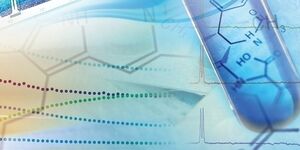SmartDriveNMR
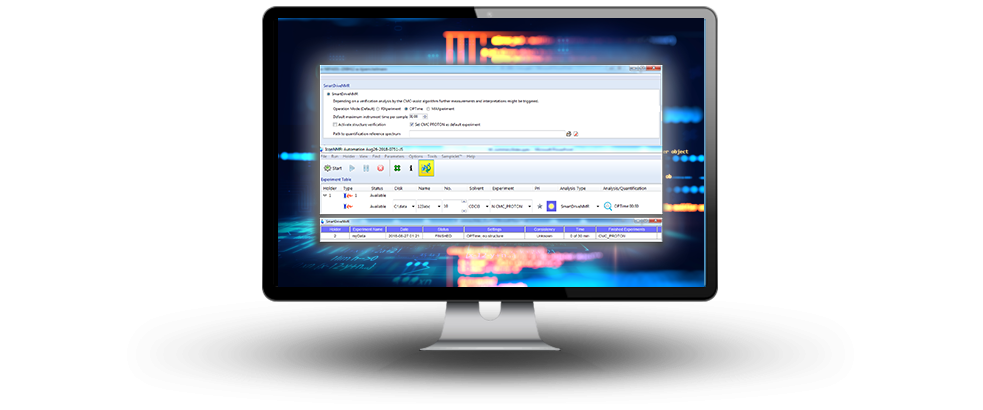
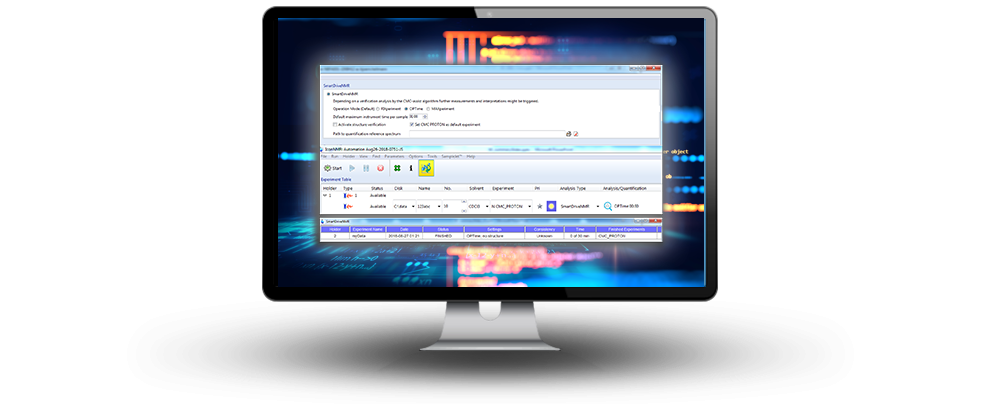
SmartDriveNMR Tutorial Series
Introduction to SmartDriveNMR and this Video Series
Monitor a SmartDriveNMR run and Inspect the Results
Setting up SmartDriveNMR on the Spectrometer
Further Measurements and Summary
First Measurements with SmartDriveNMR
Collecting the right type of NMR data with the optimal parameters tailored for the problem at hand is crucial for any analytical investigation. However, this process can be time-consuming, labor intensive and requires NMR expertise.
SmartDriveNMR is the ideal tool for every chemical researcher – providing an easy-to-use software with maximum flexibility in defining complex research experiments.
Get your free 3 months evaluation license. You just need to register / login.
Features
- SmartDriveNMR is fully integrated in IconNMR
- All major parameter sets are supported by SmartDriveNMR
- SmartDriveNMR can be set as active or non-active for each individual sample
- Automatic concentration determination is possible
- 2Ds are carried out using Non-Uniform Sampling (NUS) in a fail-safe way
Interested in knowing more? Take a look!
Benefits
- Active decision making on-the-fly saves time
- Guaranteed high-quality spectra
- Maximum flexibility defining SmartDriveNMR makes it useful for experienced users as well as NMR beginners
SmartDriveNMR Workflow
- The user describes and submits the acquisition job using IconNMR. The description can (but does not have to) include structural information (.mol file).
- A fast 1D proton spectrum is collected and analyzed.
- Depending on the analysis results concerning complexity of the problem and the signal strength, further experiments with optimal parameters might be requested.
- Follow-up experiments are scheduled and acquired in full automation if sufficient time is available. Reasoning triggering the acquisition is made available to the user.
Applications
Fail-Safe Non-Uniform Sampling (NUS)
NUS is an acquisition technique applicable for nD NMR experiments in which a certain amount of increments in the indirect dimension(s) are skipped during acquisition followed by a post-acquisition data reconstruction. When used correctly, this saves time without compromising data quality. The optimal settings depend on the sample under investigation and are set by SmartDriveNMR in automation.
With the 1D Proton spectrum and the structure (if available) as the input (1) a conservative upper limit for the amount of sampling (NUS%) is estimated (2) e.g. 49%. Now the acquisition of the 2D experiment is started with a significantly lower NUS% than the conservative estimate e.g. 15%. The acquisition continues, increasing the NUS% step by step until the spectrum reaches a high quality and is free of artefacts without passing the conservative estimate (3).
Active decision making
Active decision making on-the-fly saves experiment time – simply considering the structure alone might have demanded an HSQC in both cases.
Top part of figure - SmartDriveNMR: Multiplets are well separated and straightforward to assign
→ in mode OPTime: no HSQC will be acquired.
Bottom part of figure - SmartDriveNMR: Multiplets overlap in the CH/CH2 region, HSQC will improve resolution → in mode OPTime: HSQC will be setup
See section Technical Details for a description of the different operating modes of SmartDriveNMR.
Examine molecules of different sizes and concentrations
To showcase the flexibility of SmartDriveNMR the software was challenged with very different NMR samples: the concentration and the size of the molecules varied significantly. The measurements were done with a 400 MHz AVANCE NEO spectrometer equipped with a room temperature iProbe. SmartDriveNMR ran in the mode MAXperiment.
SmartDriveNMR managed to acquire good 1D 13C and 2D 1H-13C HSQC spectra for all the used samples in full automation, but the parameters to achieve this varied substantially:
For the Carbon spectra the number of scans were ranging by more than a tenfold from 476 for the sample at a concentration of 25 mM all the way up to 5860 for the sample at 0.8 mM. For a third sample at an even higher concentration of 300 mM only 10 scans were used by the software to reach a good spectrum quality (spectrum not shown).
The HSQC experiments were set-up with 256 increments for the carbon dimension, but the portion of the actually measured datapoints using NUS ranged between 19% and 55%. A similar dynamic can also be seen for the amount of scans – this ranged from 2 for the sample at 25mM concentration to 20 for the sample at a concentration of 0.8 mM.
Optimized 1D 13C Acquisition
From the 1D 1H experiment the number of scans are estimated conservatively for the 1D 13C experiment taking the probe head design into account (1). In this example the number of scans is set to 1024.
At acquisition time the signal to noise ration (S/N) is determined after some scans (256 in this example) and compared to the desired S/N set by SmartDriveNMR (2).
If the desired S/N is not reached yet, the acquisition is prolonged with increased scans – subsequently the new S/N is determined (3).
This procedure is repeated until the desired S/N is reached (4), then the acquisition is terminated (in this example at 600 scans).
Technical Details
SmartDriveNMR is a fully integrated part of IconNMR. It requires an additional license.
The activation is governed by the spectrometer administrator for each user group individually. The user can decide whether SmartDriveNMR should be used for each individual sample; the required inputs are the operating mode and the maximal allowed time per sample. The following table describes the different available modes.
| Operation Mode | Behaviour |
| FIXperiment | Experiments are carried out exactly as they are set up by the user WITHOUT parameter optimization. The measurement time results directly from the set up experiments. You get what you ordered. |
| OPTime | Only the experiments highly beneficial for the given synthesis control task that fit in the given time are carried out with optimized parameters. You get time-optimal spectrometer usage. |
| MAXperiment | All experiments that are technically possible and fit into the given time, will be carried out with optimized parameters. You get the maximum possible number of experiments. |
To best highlight the difference between OPTime and MAXperiment modes, an NMR sample with an abundant amount of a very simple and small molecule (e.g. Ethanol). In OPTime the acquisition is terminated directly after the scout experiment, whereas in MAXperiment the complete experiment portfolio is fully utilized:
| Settings | Results |
| OPTime, 60 min | 1D 1H in < 3 min |
| MAXperiment, 60 min | 1D 1H, HSQC, 1D 13C, HMBC in ca. 50 min |
LabScape
Service & Life Cycle Support for Magnetic Resonance and Preclinical Imaging
Bruker’s commitment to provide customers with unparalleled help throughout the buying cycle, from initial inquiry to evaluation, installation, and the lifetime of the instrument is now characterized by the LabScape service concept.
LabScape Maintenance Agreements, On-Site On-Demand and Enhance Your Lab are designed to offer a new approach to maintenance and service for the modern laboratory